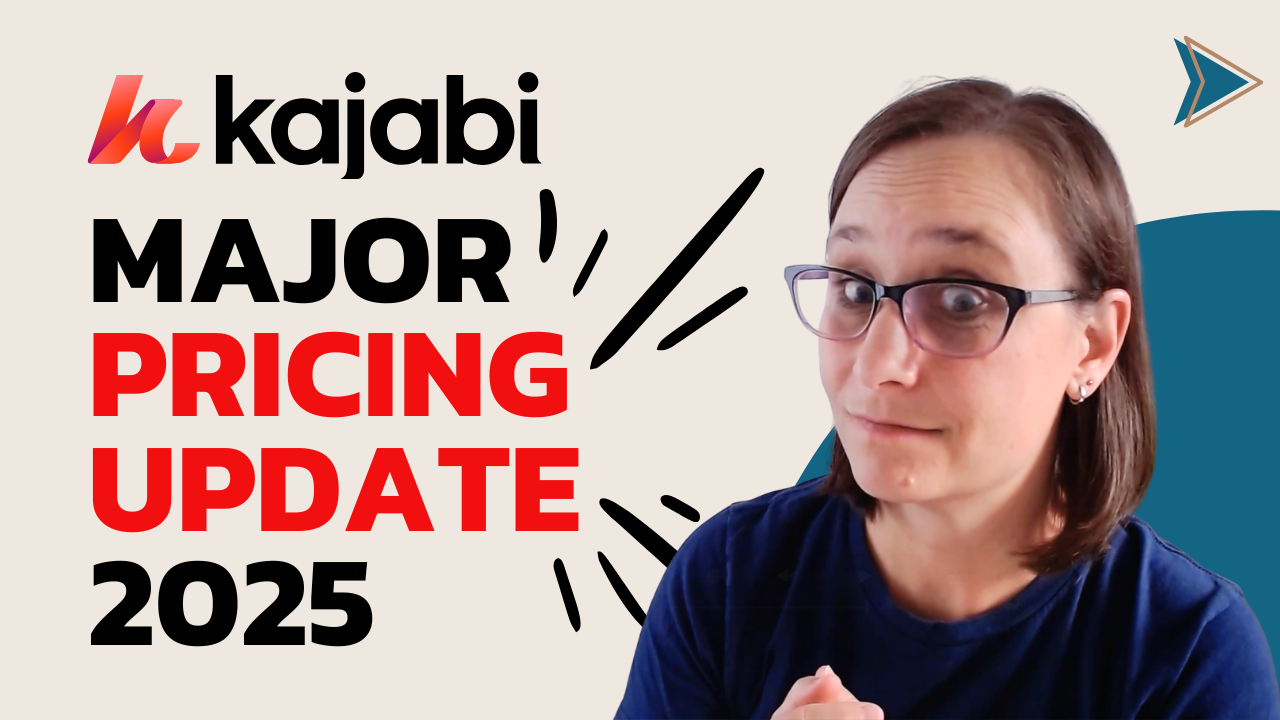How to Create a Gift Offer in Kajabi

Kajabi has rolled out a new and improved way to create gift offers, making the process much simpler and more user-friendly. Gone are the days of creating “ghost offers” and setting up numerous automations. Now, you can easily transform any of your existing offers into a gift-ready version with just a few clicks. This new method is not only streamlined but also ensures a pleasant experience for both the gift giver and the recipient. Kajabi has clearly put a lot of thought into refining the setup and flow of this feature, aiming to enhance the functionality and accessibility of gift offers.
What is A Gift Offer?
This feature allows you to sell your courses or products as gifts, which customers can buy for others. It’s a fantastic way to expand your audience and give your users the ability to share what they love about your content with friends and family. With the new Kajabi update, setting this up has become a lot easier and more intuitive.

Old vs. New Gift Offer Setup in Kajabi
Previously, creating a gift offer in Kajabi was quite a task. You had to make a duplicate of the offer you wanted to gift, known as a “ghost offer.” Then, you’d set up several automations for handling coupons and confirmations for each gift purchase. It was effective but definitely clunky and time-consuming.
The latest update from Kajabi has totally streamlined this. Now, you can simply flip a switch to turn any existing offer into a gift offer. This new toggle feature eliminates the need for making duplicates and juggling multiple automations. You can even add a personal touch by letting gift givers include a message and set a delivery date for the gift. It’s quicker, cleaner, and much more user-friendly.
How to Create a Gift Offer in Kajabi
Important Note: The Gift offer feature only works for one-time purchase offers with products attached. This means that you cannot use this method for subscriptions or multi-pay offers.
Here are the steps to setting up a gift offer in Kajabi:
- Access Offer Settings: Head to your Kajabi dashboard, click on ‘Sales’, then ‘Offers’, and choose an existing offer or create a new one.
- Enable Gift Options and Save: Once on the offer page, go to Settings. Toggle on “Enable ‘Send as gift’ at checkout” and click “save” to ensure your changes are applied.
- Optimize Offer Description and Thumbnail: Make sure that your offer description and thumbnail are clear and appealing as these elements are what the gift recipient will see. This can influence their first impression and overall experience.
- Test the Gift Offer: To make sure everything works well, test the gift offer yourself. Use an incognito browser to open the checkout and complete the gift purchase using a new email address that isn’t your admin address. Use a 100% off coupon for testing so you won’t have to pay. This lets you see the whole process from both the gift sender and receiver’s perspectives.
Following these steps will not only make your life easier but also speed up the process compared to the old way. You’ll find that setting up gift offers in Kajabi is now quicker and less cumbersome, letting you focus on what really matters—delivering great value to your customers.
Gift Sender and Recipient Experiences
It’s important to understand what both the gift sender and recipient go through during the gifting process. This helps ensure that every step from selection to reception feels personal and satisfying for everyone involved.
Gift Sender Experience:
When checking out, the sender easily picks the gift option, enters the recipient’s email, and personalizes the gift with a message and selected delivery date. It’s designed to be simple yet allows for that personal touch that makes a gift truly special.

Gift Recipient Experience:
On the delivery day, the recipient gets a personalized email that includes a thoughtful message from the sender and a direct link to access their gift. The email is designed to be inviting and makes recipients feel truly valued and excited about their gift.
Key Points to Remember About Kajabi’s Gift Offer Functionality
- No Subscription Gifts: Gift offers are available only for one-time purchase offers; subscription-based offers cannot be gifted.
- Upsells and Downsells: Gift offers do not support upsells or downsells within the purchasing process.
- Product Attachment Required: A product must be attached to the offer; “ghost offers” without an actual product cannot be used for gift offers.
- Delivery Timing: Gift emails are sent to the recipient immediately upon purchase or can be scheduled up to 6 months in advance by the gift giver.
- Custom Messages: Gift givers can include a custom message in the gift email, adding a personal touch to the gifting experience.
- Acceptance Required: Recipients must actively accept the gift by clicking a link in the email, ensuring they are ready to receive and access the content.
By eliminating the need for ghost offers and complex automations, Kajabi has made it easier and more straightforward for you to allow customers to send personalized gifts.
I hope this guide helps you leverage Kajabi’s gift offer feature effectively. It’s a simple yet powerful way to add value to your offerings and connect more deeply with your customers. Dive in, give it a try, and watch your business grow!
If you find yourself needing help setting up your gift offers, or if you’re stuck anywhere along the way, remember the Unstuck Me Club is here to help. Join us, and let’s work together to grow your business!